Appstream has had a long history of getting its very sensible features into the hands of users. It’s an XML format which describes applications so that projects such as KDE can ship files with their apps which give a name, description, translations of this and pretty screenshots.
The first step is getting the Appstream metainfo files into the applications. KDE has this in many places but not all, if you spot an application please add one. It’s been supported in Extra CMake Modules for a while but the install directly changed recently just to confuse matters.
Then your archive has to extract the appstream files, in Neon we use Appstream Generator written by the Appstream master Matthias Klumpp and Harald set up some time ago but it broke last month. That meant we had to update to a new version so Scarlett had to add a load of new packages to Neon to get Appstream Generator to build and I had to work out how to debug D to convince it to work. Then we moved our archive to a new server for space and because it was fun so parts of the job which runs it had to been rewritten to work remotely. Finally there’s a pesky bug which means it looks at the oldest package not the newest one so any problems with the Appstream files stay around forever. So for now I deleted old packages.
So at least you can install Minuet from Discover, it gained an appstream file back in 16.04 but it was broken so we had to wait for 16.08 to get a working one.
But wait, this infrastructure for package managers is fiddly. Discover is showing the most popular installed app as Dilbert cartoons, which makes no sense. Turns out the popcon data for applications is made using fancy Docker scripts on an obscure server we’ve largely forgotten about but Cron doesn’t like Docker and doesn’t let it output anything when running even though the same command works fine when run manually. So I regenerated the popcon data manually in the hope we can work out how to cron it later on. And finally Discover is back showing popular apps and all the latest ones at that. Sorry for the delay folks.
Getting it to work in Neon developer editions is future work I fear.

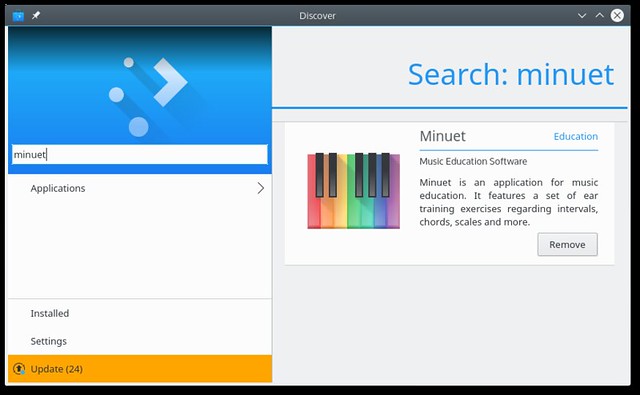
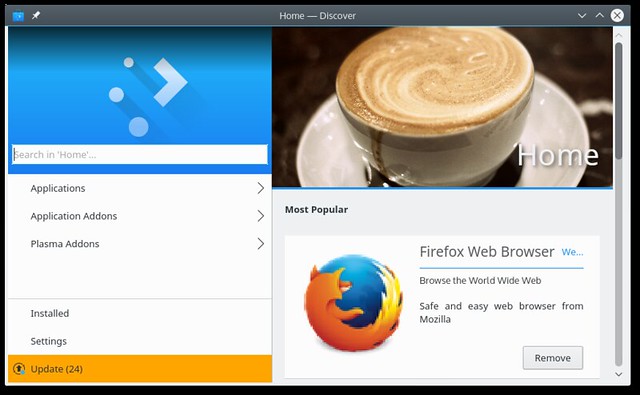
Efforts to improve Discover are very much appreciated, but it is still way behind its equivalents. Discover is still useless when it comes to package upgrades . Even when you force an upgrade check, upgradable packages are not listed – you have to run Muon or Synaptic, for example, and then available upgrades show up in Discover, reason why I simply discarded Discover for that purpose and have upgraded manually with Muon. In addition, the visual aspect of app icons (low resolution, zoomed out versions of tiny ones used by Discover before) is just horrible. So, still a lot of work on Discover is demanded… Apologies for conveying these comments through your blog, no need to make them public (feel free to delete my post), but please forward them to the Discover maintainers. Thank you!
Didn’t understand a word and never had a problem installing applications, but if you think it’s effort well spent, kudos to you.
Thank you really much for the continuous improvements to Plasma Discover. What visually bugs me the most is that big blue header in the upper left along with the search box. The header image looks like it has a too low resolution and the search box has some small white pixels in its corners which makes the whole thing look kind of unprofessional. Those are details but because its the first thing that new users see i would really appreciate if those get some improvements. I would suggest to just remove the blue header an just show a nice looking search box.
Great work! Looking to see AppStream in Neon. I am running Neon Stable and checked KStars in Discover but alas it is showing old information from the debian package and not the one generated from the org.kde.kstars.appdata.xml
Any and all improvements forthcoming to both Muon and Discover are most welcome, since the app store & package manager are two very important front-facing items that are vital to the new user experience.