Plasma is nearing a new release and with 5.9 coming shortly we have the question of should we switch Neon to use Wayland by default for the Developer Unstable edition. To evaluate it I updated the Plasma Wayland ISO and found it pleasingly functional on VirtualBox. Time to install this setup on my real hardware and see what breaks.
16 Replies to “Plasma Wayland ISO”
Comments are closed.

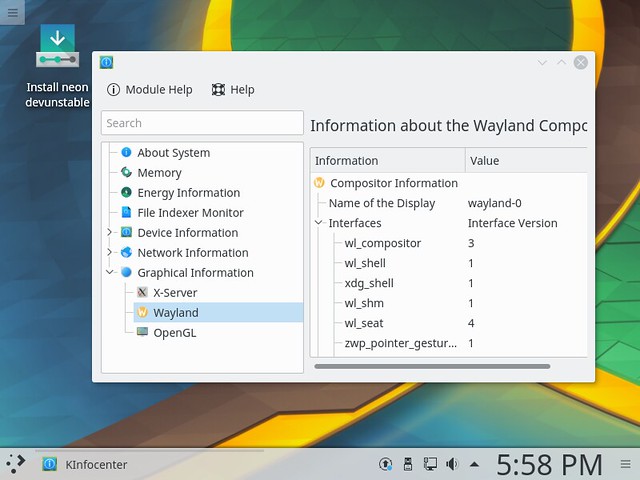
It misses some things for features-parity but nothing a developer can’t live with. I’d switch the unstable branch of developer edition. After all there is the stable branch for development of non-Plasma things and you can always switch the unstable branch back to X11 session…
Tested with two machines:
desktop: radeon hd 4350
laptop: intel hd 4000
On both machines it’s impossible to start wayland session, neon backs to login screen.
Wayland doesn’t start at all(I press login and a black screen appears and I get thrown back to the login screen).
The X.org version works though and that wallpaper looks beautiful.
As with the docker image, when pressing on “Plasma addons” in Discover, it crashes almost every time. The crash reporting tool says that the info is not useful(I remember a few years back that it was offering to install the debug symbols, now I cannot find such feature in it).
Debug symbols… you are not alone. https://bugs.kde.org/show_bug.cgi?id=371722
I can’t even get past the password prompt, and judicious use of Google bore no fruit as to what the password might be.
What are the names/dates of birth of your your favourite children, pets, birthplace, Johnathan? 😉
LOL, the answer to that question is, “There is no secret ingredient”
Okay, given the infinite configurability of KDM, why doesn’t the login screen itself mention that there is no password?
Just a thought.
I get the login screen. I hit enter (leaving the ‘Live Session User’ password blank) but the it just refreshes and comes back to the login screen again. Before the login screen comes up I do see the screen to Install or Try for a split second.
For those with login issues, see https://forum.kde.org/viewtopic.php?f=309&t=138349 apparently fix is checked in and will show up in updates soon enough. I believe its a kwin package and seems to be currently in the build queue visible here: http://build.neon.kde.org/
What works is better than the X11 version on my laptop, unfortunately it won’t let me create panels or, weirdly, install.
It also seems to use less resources, which is nice.
It’s pretty usable! I think (I hope!) by the end of 2017 it’s going to be default on the Neon User Edition.
Well done! Keep up the good work, folks! 🙂
One question: Why are the fonts that big? It’s normal with Wayland or it’s a bug?
What kind of feedback is desired?
I’m using an Nvidia GeForce 8600 GT
Starts fine. Weird flickering on some of the menus and graphical glitches on panel widgets if panel is moved.
The panel crashed a few times but reloaded itself.
Looked nice.