You voted for change and today we’re bringing change. Today we give back the installer to the people. Today Calamares 3 was released.
It’s been a long standing wish of KDE neon to switch to the Calamares installer. Calamares is a distro independent installer used by various projects such as Netrunner and Tanglu. It’s written in Qt and KDE Frameworks and has modules in C++ or Python.
Today I’ve switched the Developer Unstable edition to Calamares and it looks to work pretty nicely.
However there’s a few features missing compared to the previous Ubiquity installer. OEM mode might be in there but needs me to add some integration for it. Restricted codecs install should be easy to add. LUKS encrypted hard disk are there but also needs some integration from me. Encrypted home holders isn’t there and should be added. Updating to latest packages on install should also be added. It does seem to work with UEFI computers, but not with secure boot yet. Let me know if you spot any others.
I’ve only tested this on a simple virtual machine, so give it a try and see what breaks. Or if you want to switch back run apt install ubiquity-frontend-kde ubiquity-slideshow-neon''.




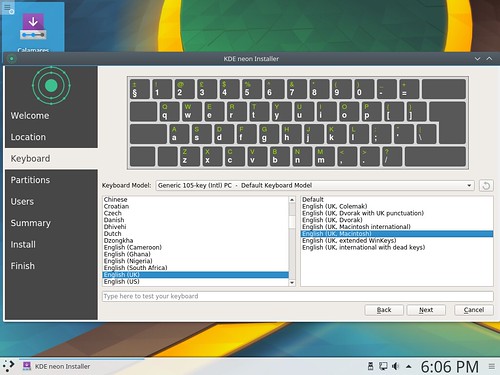
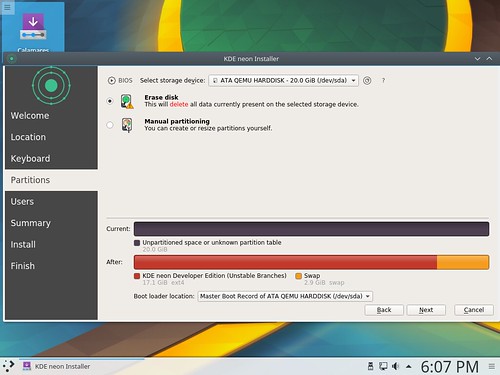
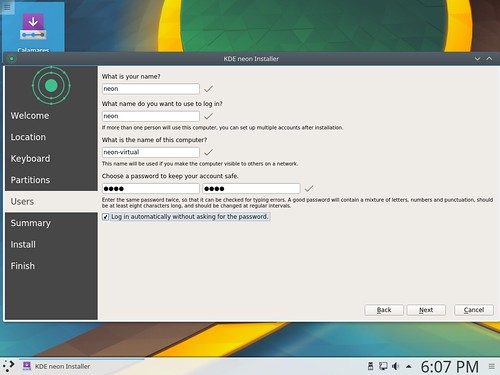
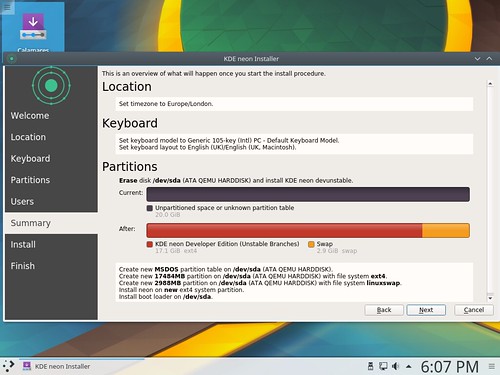
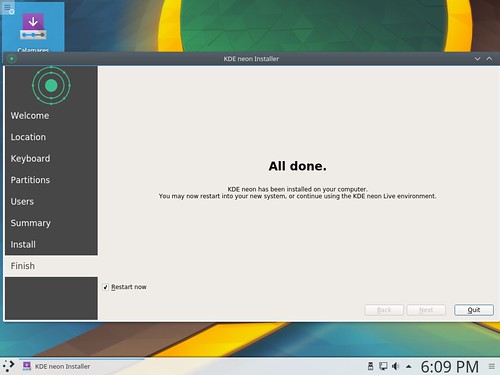

Not sure what the best place for feedback is?
I hope you read this, though.
I use grml-rescueboot (https://wiki.grml.org/doku.php?id=rescueboot) to enable booting from iso files on harddisk (skipping the creation of USB/DVD media).
My biggest gripe with the ubiquity installer is that it requires all partitions to be unmounted before proceeding with the installation. The iso on my data partition locked the unmount and I had no way around that other than booting from USB/DVD media (even when the data partition with iso was not assigned a mount point in my setup).
I was excited to read about the Calamares installer and I zsynced the mentioned Developer Unstable edition iso and used the grub menu entry that was generated by grml-rescueboot to boot from “/data/downloads/iso/neon-devedition-gitunstable-current.iso”
I finished the installation from the mounted iso with success with the Calamares 3 installer. This is really awesome!
Thank you very much!
Nicely done. Qt end to end.
Well, I have Neon already installed, so I hope I don’t see the installer again for a (very) long time, but yes, nicely done.
Where do I report problems?
Calamares crashes in a wayland session on the plasma-wayland-devedition-gitunstable-current.iso.
Calamares runs with success in a X11 session on the same iso.
Thank you very much,
https://neon.kde.org/develop
Well, nobody worked on adding wayland support. It should be quite simple. just need to pass a few envionmental variables to calamares (sudo or pkexec eat all env vars), but nobody has done that yet.
Could you please also add krusader 2.5.x to dev branches?
It’s already in there: http://archive.neon.kde.org/dev/unstable/dists/xenial/main/binary-amd64/Packages
(grep krusader)
Hi there, I ship GeckoLinux (based on openSUSE) with Calamares too. In my experience, it does work with SecureBoot systems.
Thanks a lot to the Calamares team for making this great cross-distro installer!
Hi,
For what it’s worth, I fully endorse the idea of switching to Calamares. ?