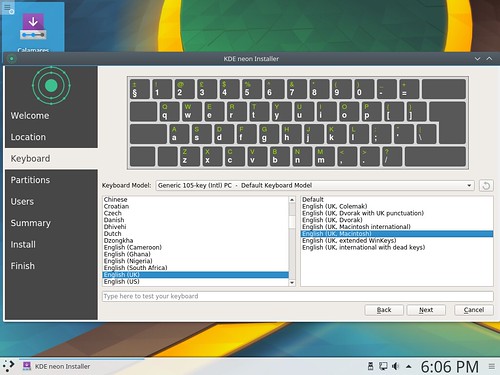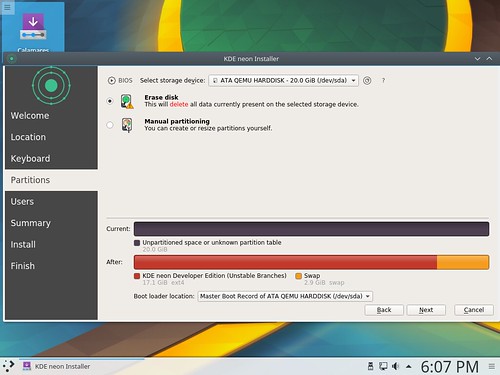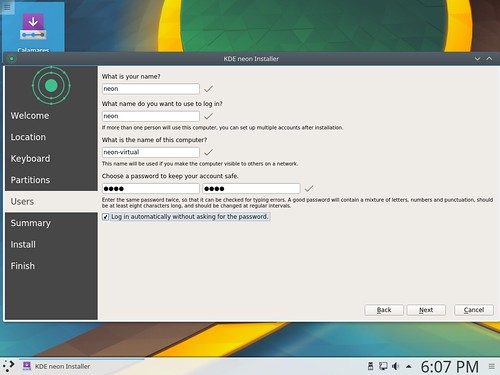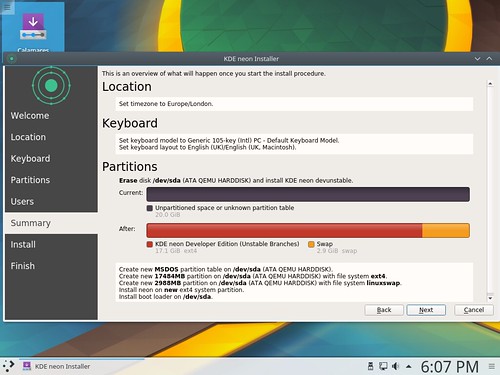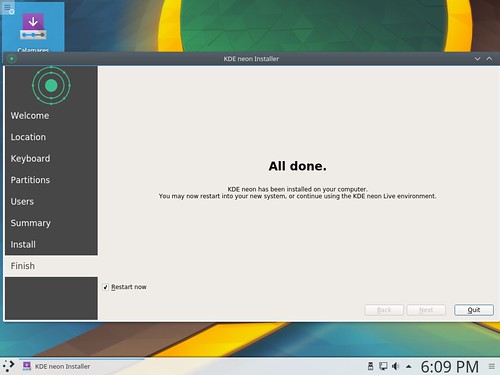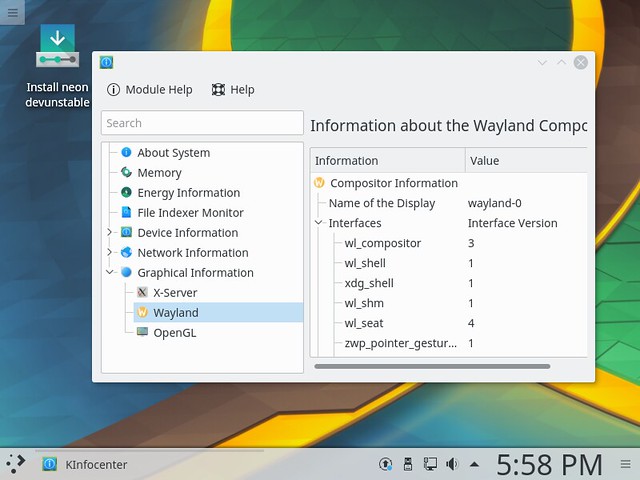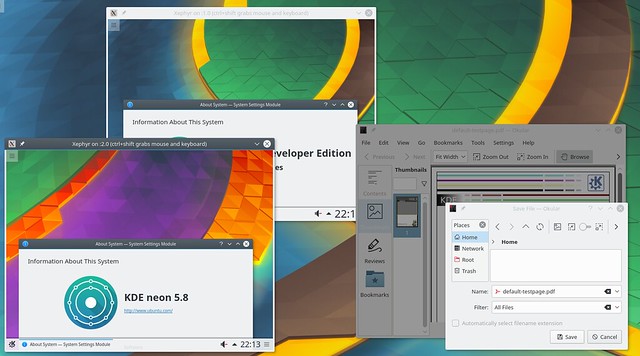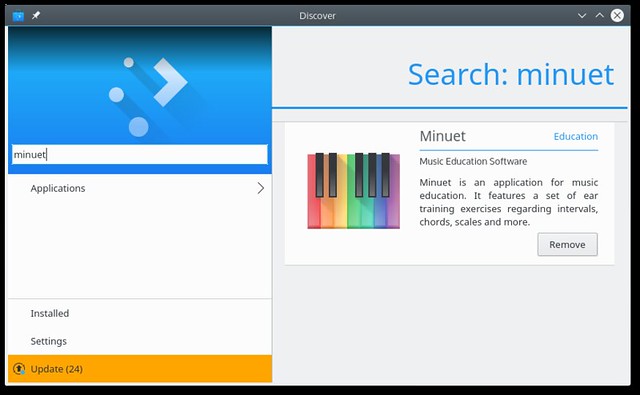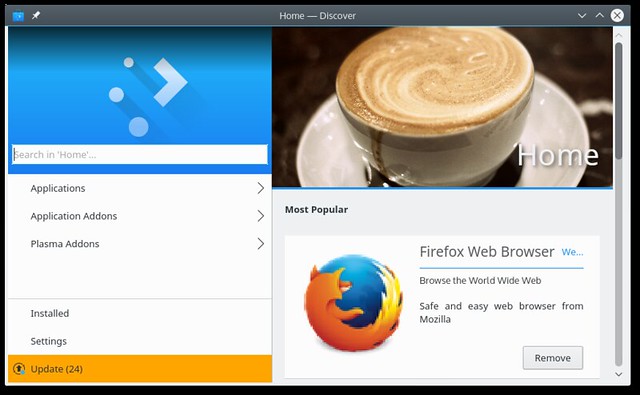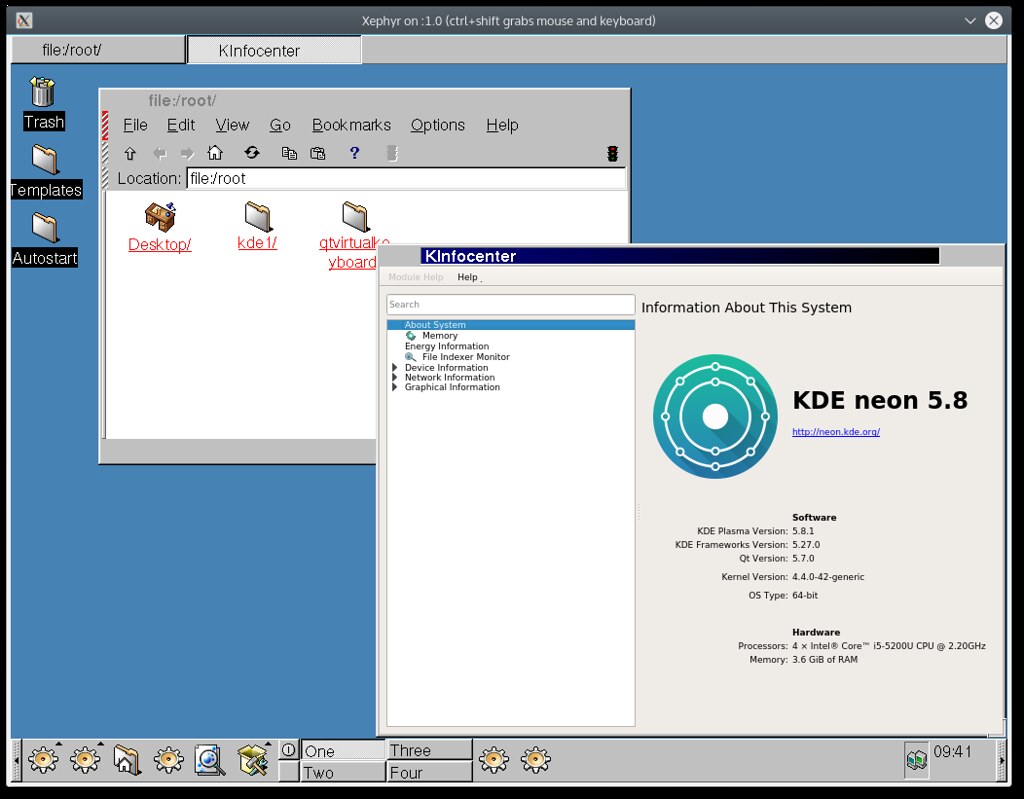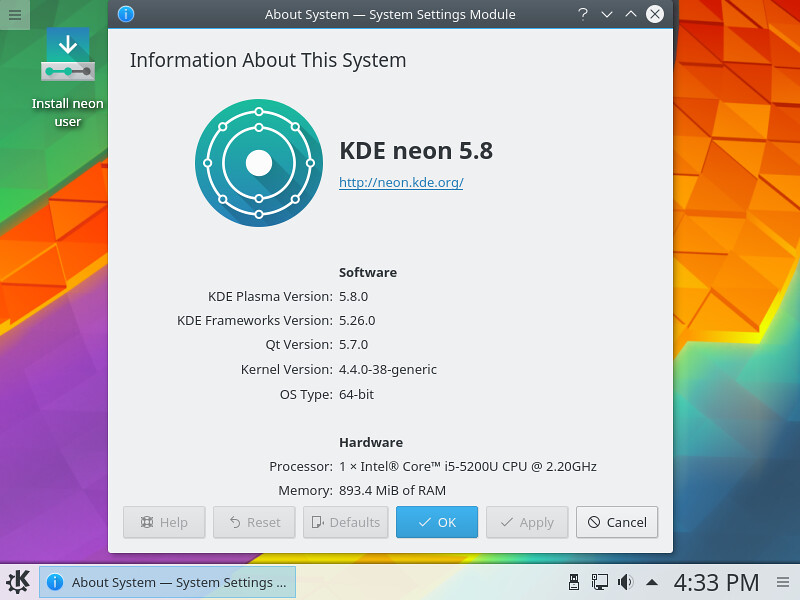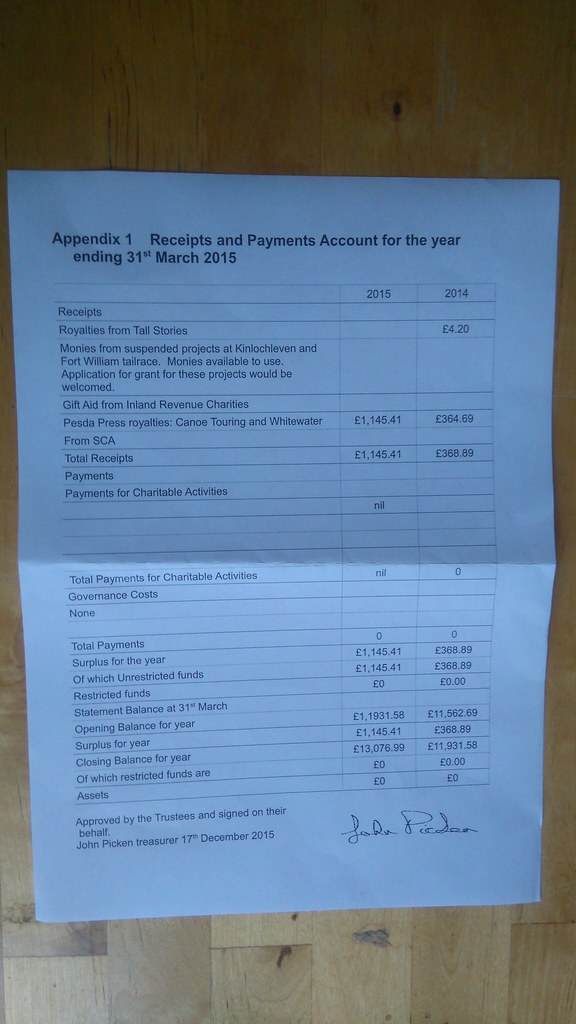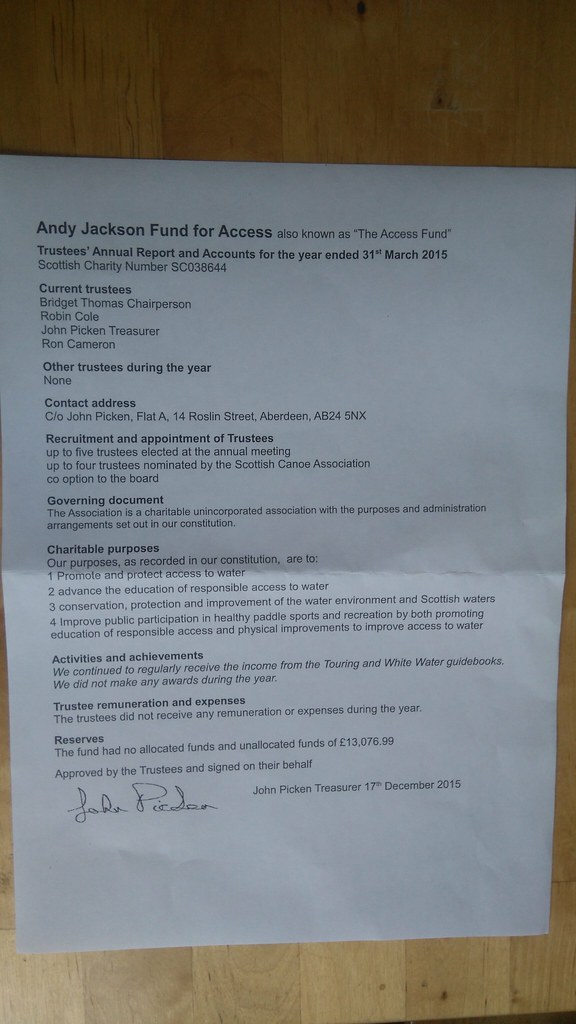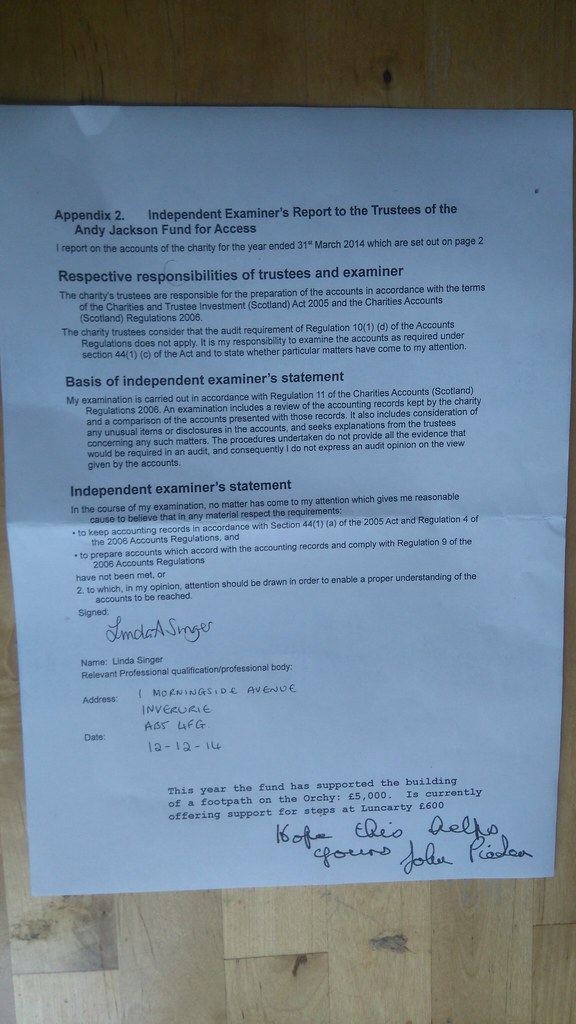I went on a 1 day REHIS Elementary Food Hygiene course. It’s the most recognised qualification for food hygiene certificate but it’s surprisingly hard to find a provider. You can probably do it online but I was more interested in a in-person course. Not for any special reason but I make soup and run barbeques and, like first aid, it seems like generally useful knowledge to have. Edinburgh College didn’t know when they would run them, other Lothian councils ran seemed to run out of spaces immediately, eventually a place came up on a course by Edinburgh charity the Cyrenians who have a warehouse by Leith Walk where they take in excess food from supermarkets and do good things with it as well as run cooking courses and these REHIS courses. It lasts a short work day and finishes with a simple multiple choice exam. The course was well run with friendly competent staff and I’d recommend it to others. Here’s some notes for my own use and anyone else who cares.
Four types of hygiene hazards in food are: chemical, microbiological, physical and allergens.
Store cleaning and other chemicals away from food, not high where they can fall, don’t decant into other containers.
Critical temperatures are: -18C for a freezer, 1-4C for a fridge, danger zone is 5-63C (especially rapid at body temperature), cook food to at least 75C (or 72C for at least 2 mins), reheat food to at least 82C. When checking temperature stir liquids and check at widest point.
Main causes of problems are:
- prepared too far in advance
- cooling too slowly (use a wide container to cool, no longer than 90 mins, don’t cool infront of window)
- unreliable food sources
- undercooking
- not thawing poultry
- cross contamination
- raw food, check e.g. beansprouts are ‘ready to eat’ and don’t cross contaminate
- storing hot food below 63C
- food handlers being unhygenic
Bacteria are classed 2 ways. Food spoilage e.g. mould, visible and tasteable, cause toxins and food poisoning, quite quick symptoms. Microbacterial and pathogens cause disease cause food borne illness and can take a couple of days to show.
Bacteria can double in number every 10 minutes, 1 hour = 8 bacteria, 3 hours = 4000.
Bacteria slow growth when cold but some can still grow at fridge temperatures e.g. lysteria.
Don’t reheat rice because bacillus cereus spores can germinate and make toxins, if you must do this at home then put in fridge quickly and wash first. If making a cold rice salad then cool quickly and store in fridge.
Some bacteria can multiply when in unfavourable conditions by producing spores which then grow into bacteria when favourable conditions return.
High risk foods are ones which are ready to eat without cooking, e.g. cold meat products, dairy products, eggs, shellfish, rice. Eggs can be bought pasturised in milk-carton which can be easier and safer than using fresh. Pasturisation means holding at a below-cooking temperature for a long time to reduce bacteria.
Cross contamination occurs from raw food to ready to eat food.
Buffet food must be held above 63C.
Raw foods e.g. vegetables should be washed in running water.
Utensils in a cold buffet should be left out of food to prevent contamination.
Wash hands before cooking, after touching hair and face, after touching bins, after going to toilet. Wash by lathering soap, washing between fingers, thumbs, nails, wrists, dry with tissue, turn off tap with tissue.
Don’t wear nail polish and watch for other objects that can pollute such as name badges.
Everyone is now responsible in law not just employers. You must note and report problems.
After sickness wait 48 hours after symptoms stop.
Don’t wash dishes in hand wash basin to prevent cross contamination.
Only 10% of food poisonings are reported (because many aren’t too serious, it’s unclear to me what you should do with non-serious cases).
Common problem bacteria for toxins:
- Salmonella – from e.g. poultry
- C Perfinges – from meat and soil
- Staphylococcus aures – from body fluids
- C botulium – from cans (and beauty injections)
- Bacillus cereus (pronounced basillus sereus) – from rice
Common causes of food bourn illnesses:
- campylobacter
- e-coli 0157 – from guts of ruminants
- listeria – fermented food, cheeses
- typhoid – water bourn
- norovirus – everywhere. causes vomiting and diarrhea, can survive for 12 days on stainless steel, little warning before symptoms, wait 48 hours after symptoms stop before handling food, pressure clean room to fix
Notable allergens listed by FSS:
- nuts
- peanuts
- milk
- eggs
- gluten from wheat and barley
- celery
- sulfur dioxide (used in wine and dried fruit)
- shellfish
- soya
- mustard
- fish
- lupin (fancy flower)
- molluscs
- sesame
Food preparation surfaces must be cleanable, well lit and all kit movable. Kitchen layout should separate dirty and uncooked food from ready-to-eat food. This can be done by space or time e.g. prepare raw meat earlier in day or take out rubbish after close. Colour code your mops and cleaning cloths. Antibacterial cleaners reduce bacteria, bacteriacide kills bacteria. Detergent removed grease. Sanitiser is detergent + antibacterial. You must know the necessary contact time for antibacterial and bactericide cleaners.
A 2 sink wash can be done using bactericide + rinse or washing liquid wash + 82C hot water. Or just use dishwasher. Air drying is the best way to dry although not always possible.
HACCP – hazard analysis critical control points. A risk assessment for food. All food operators must implement and keep current. Identify hazards, find control points, set limits, monitor uses, decide on corrective action.
Legislation is from Food Safety Act 1990, then following regulations.
Environmental health and food safety officers can enter premises and any reasonable time to check up on you.

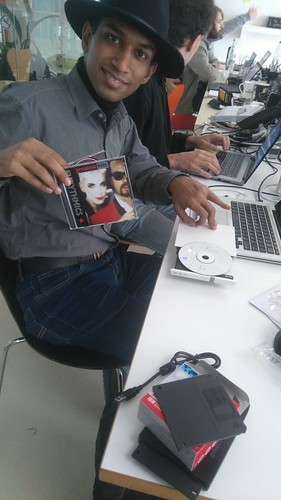
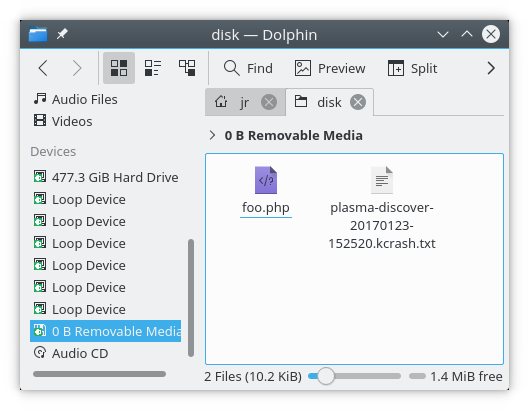

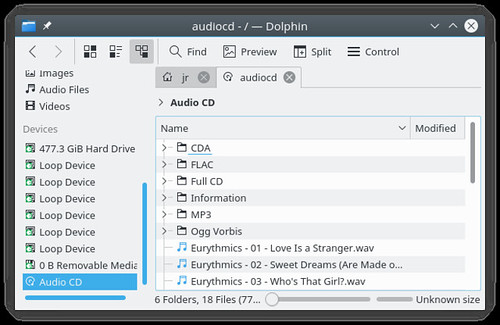

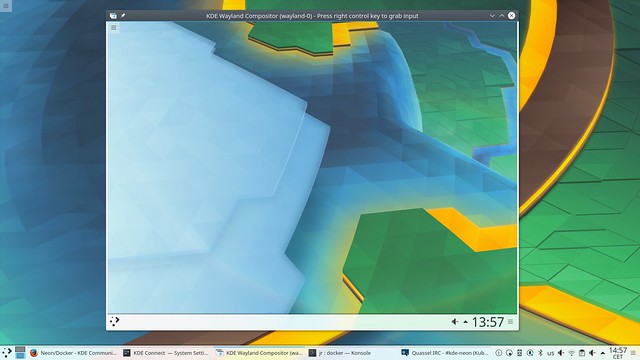
 KDE and Gnome looking good at the Friday beer event
KDE and Gnome looking good at the Friday beer event Busy busy on the KDE stall
Busy busy on the KDE stall Food and drinks at the KDE Slimbook release party.
Food and drinks at the KDE Slimbook release party. KDE neon goes smart
KDE neon goes smart After a road trip into the forest of baden württemberg we arrived at the KDE Plasma Sprint
After a road trip into the forest of baden württemberg we arrived at the KDE Plasma Sprint Plasma Sprint also sponsored by openSUSE
Plasma Sprint also sponsored by openSUSE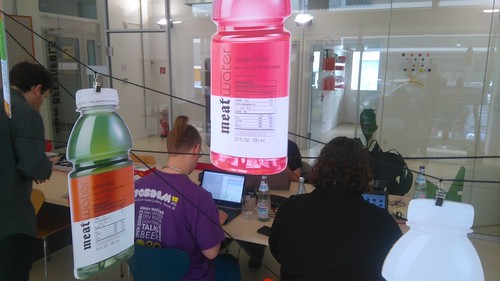 Plasma Sprint also sponsored by Meat Water
Plasma Sprint also sponsored by Meat Water Plasma Sprint also sponsored by Kai Uwe’s mum
Plasma Sprint also sponsored by Kai Uwe’s mum